How to remove .lnk shortcut virus from pen drive?
Here is simple two method to remove .lnk shortcut virus permanently from your
pen drive,Also learn how to backup/get your important files that is
affected by virus.So,When you insert your pen drive in your computer and
all files are converted into .lnk shortcut then you can use the first
method
and when your whole computer programs converted into .lnk shortcut then use the second method.So let's start.
now next method is to remove .lnk virus fro computer.
When your whole system programs are also converted into .lnk files then n then use this method otherwise don't use.
To Remove .lnk Shortcut from whole computer-
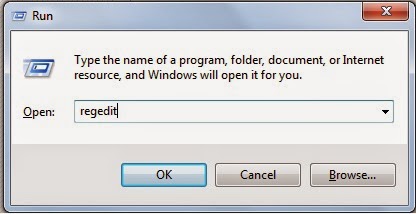
Now you are entered in registration panel of Microsoft Windows.
Now The Real trick to Remove .lnk Shortcut from whole computer is begin.
If you are windows XP user and want to Remove .lnk Shortcut from whole computer then you can't expand on above ways,that is only for Windows 7,Windows Vista and Windows 8.
So For XP users To Remove .lnk Shortcut from whole computer, You need to Download XP Registry File
Now open it and install then Restart your computer and It's Done Removing .lnk Shortcut from whole computer
I hope you will like this tutorial,if you still facing problem to Remove .lnk Shortcut from whole computer then feel free to ask me your problem on comment box.
Open pendrive,don't click on shortcut folder,otherwise virus will run in your computer.
Now in search box just type dot(.).
You will get all the files there is include in your pendrive,so just find your important files and copy to your hard disk.I hope you like this little trick to remove shortcut files from pendrive easily without using any of software or without using cmd command.
and when your whole computer programs converted into .lnk shortcut then use the second method.So let's start.
Method 1 =Remove .lnk shortcut from pen drive only.
I have amazing new trick to prevent from .lnk shortcut in your pendrive .- Just change your user account from control panel.
- Restart your computer and select your newly created user account,that it.
now next method is to remove .lnk virus fro computer.
Method 2 = Remove .lnk Shortcut from whole computer.
To Remove .lnk Shortcut from whole computer-
- Open run command .(Simply press windows logo key with R from keyboard = Windows key + R key).You need to use keyboard shortcuts,because all the program are affected by virus.
- Now Type regedit and click on OK.
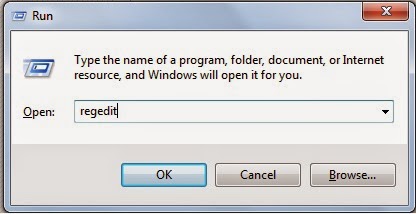
Now you are entered in registration panel of Microsoft Windows.
Now The Real trick to Remove .lnk Shortcut from whole computer is begin.
- Now Explore one by one folder in below format.
HKEY_CURRENT_USER\Software\Microsoft\Windows\CurrentVersion\Explorer\FileExts\.lnk
- Now at the end of you will get .lnk folder,Just right click on and select delete option.
- Now just Restart your computer.Now your all the program will work good without any problem.
- in this way you can Remove .lnk Shortcut from whole computer
If you are windows XP user and want to Remove .lnk Shortcut from whole computer then you can't expand on above ways,that is only for Windows 7,Windows Vista and Windows 8.
So For XP users To Remove .lnk Shortcut from whole computer, You need to Download XP Registry File
Now open it and install then Restart your computer and It's Done Removing .lnk Shortcut from whole computer
I hope you will like this tutorial,if you still facing problem to Remove .lnk Shortcut from whole computer then feel free to ask me your problem on comment box.
Useful Tricks:-
If you insert your pen drive into your laptop or computer and shortcut file automatically created and that files are more important for you then you can use below tips to get orignal files without any virus effect in your computer.Open pendrive,don't click on shortcut folder,otherwise virus will run in your computer.
Now in search box just type dot(.).
You will get all the files there is include in your pendrive,so just find your important files and copy to your hard disk.I hope you like this little trick to remove shortcut files from pendrive easily without using any of software or without using cmd command.

0 comments:
Post a Comment